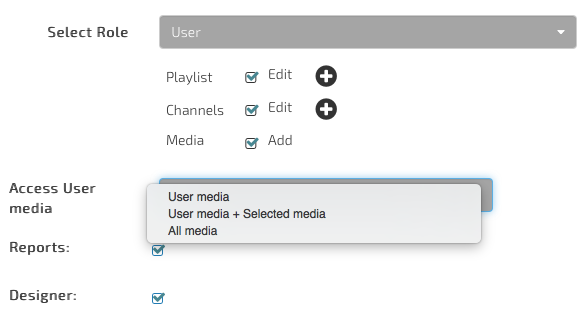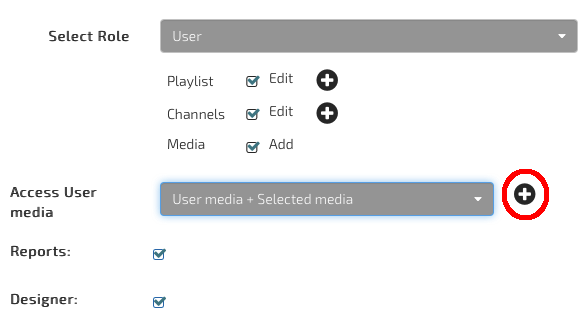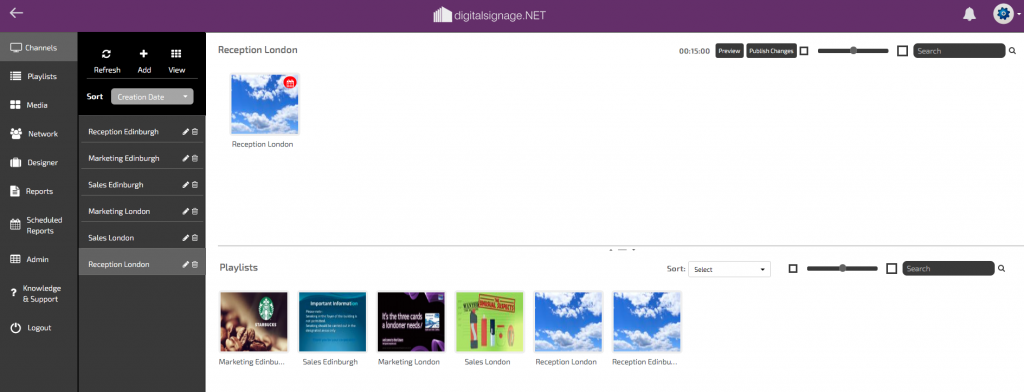Sharing media with users
Users who are using our Core Edition of digitalsignage.NET have the option to be able to share media with other users.
Options include:
- User media–the users own media files will only be visible in the Media section
- User media + Selected media– user will see own media, plus ,media from other selected user(s) in the same account, will be visible in the Media section.
- All media– all media from all users will be visible in the Media section.
To set up shared media follow the simple steps below
- Select the user in the Admin/Users section.
- Click the checkbox “Media”
- From the dropdown. “Access User media” select the option you require. If you are choosing “User media + Selected media” you will need to select the user who’s media you wish to share
- To share the selected user media, located the user under “All Users” in the bottom section, then click and drag the selected user up to the top. This will assign the selected users media to be visible in media section
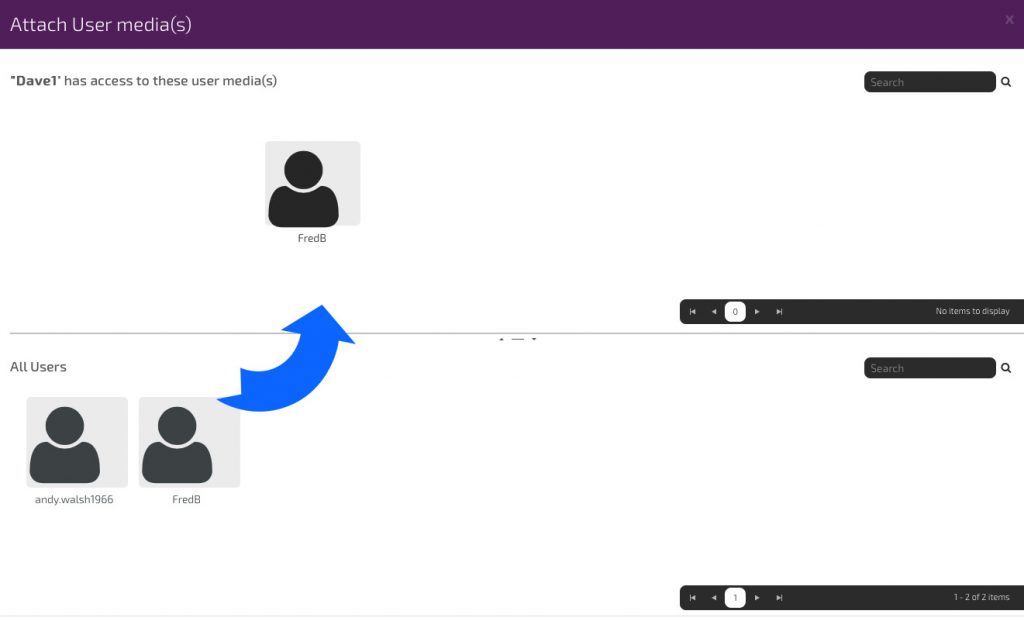
Just point your web browser to https://core.digitalsignage.net and get into digital signage that works for you.
Why not try out our software for free